價格:免費
更新日期:2019-05-14
檔案大小:152.1 MB
目前版本:4.13
版本需求:需要 iOS 10.0 或以上版本。與 iPhone、iPad 及 iPod touch 相容。
支援語言:英語

Try PDFfiller for free with a seven-day trial. PDFfiller has made the list of top document editing apps used to type on PDF forms and any other samples using an iOS-based smartphone. More than 800,000 users install it every month, with its popularity growing more and more every month thanks to its simplicity and ease of use.
“PDFfiller does more than just bring a few new editing tricks to PDFs. Actually, this PDF app can add extra depth to the way we interact with these popular files.” — CultOfMac.com
“The app is easy to use, lets you organize files into folders, and connects to Dropbox, Google Drive, Box, and OneDrive.” — MakeUseOf.com
PDFfiller users get access to the following features:
• Adding text to any sample in a few clicks.
• Uploading a file from their email, cloud, ability to scan a physical form or import it via URL.
• Inserting checkmarks and cross symbols in order to complete business forms professionally.
• Create a document from an existing one to fit your purposes, and insert text anywhere in the PDF.
• Integration with cloud-based file storage services like Box, Google Drive, and DropBox.
• Opening and reading any sample without making changes in it.
• Adding a digital signature to any page by drawing it on your smartphone’s screen.
• Sending a request to up to twenty users for each of them to add the signature to the template. This request is sent via email.
• Sharing files with other individuals via the LinkToFill feature, providing them the ability to make any changes to PDF templates.
• Lock the sample you share with a password to protect both the individual and confidential information.
• Send documents via USPS or online Fax.
Try PDFfiller for free with a seven-day trial. Those who often work with PDF templates can upgrade to the paid plan that suits them best.
BASIC PLAN
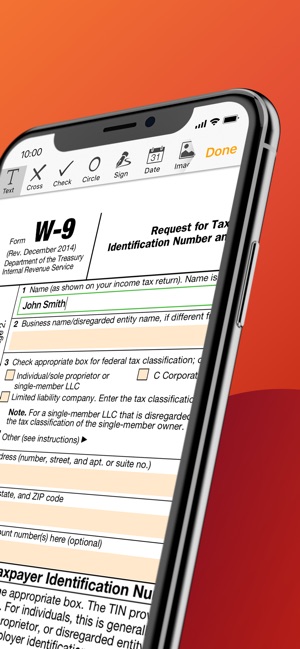
• The simplest plan, containing options for individual users.
• It costs $6 per month.
• Available for one person only.
• Access your documents from anywhere.
• Edit, Fill, Draw, Print, Send by Fax or Save docs.
• Digitally sign templates from your device, and create your own e-signature.
• Request the other signatures and get notifications.
• Process all files with banking-level security.
• Send and receive faxes for $19,99 per month.
• Get help from customer support within a day.
PLUS
Includes all features of basic and...
• Pay $10 per month and three users can use subscription.
• Erase, Redact, Blackout text on PDF pages.
• Merge, Rearrange or Add pages within a document.
• Include photos and watermarks to the sample.
• Create as many reusable templates as you need.

• Manage Google Doc files from the app.
• Add multiple signers to the document.
• Making any PDF sample fillable.
• Find any fillable form.
• Send and receive faxes paying $14.99 per month.
• Get help from customer support specialists within half an hour.
PREMIUM
Includes all features of basic, plus, and...
• $15 per month enables access for several users, making this plan more beneficial for every additional user added (5 users max).
• Create and store fillable templates within your PDFfiller account or cloud storage service.
• Restore older versions of previous samples.
• Ability to work with advanced workflows.
• Host fillable forms in an application.
• Protect sensitive docs with a password.
• Request recipient signature authentication.
• Send and receive faxes on your mobile device and pay just $9.99 a month.
Subscription Information
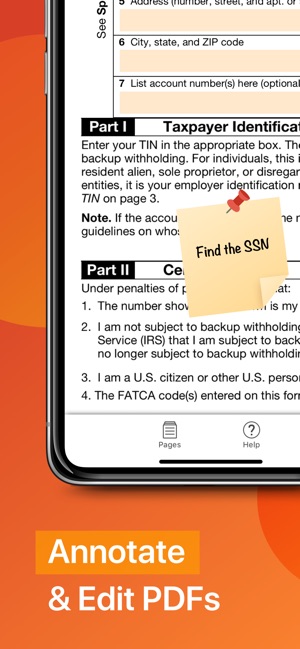
Subscriptions will be charged to your credit card through your iTunes account. Your subscription will automatically renew unless canceled at least 24-hours before the end of the current period. Your iTunes account will be charged for renewal within 24-hours prior to the end of the current period. Manage your subscriptions by going to your Account Settings in iTunes after purchase.
Terms of use: https://www.pdffiller.com/en/terms_of_services.htm
Your feedback is important to us, so please email support@pdffiller.com

支援平台:iPhone, iPad
